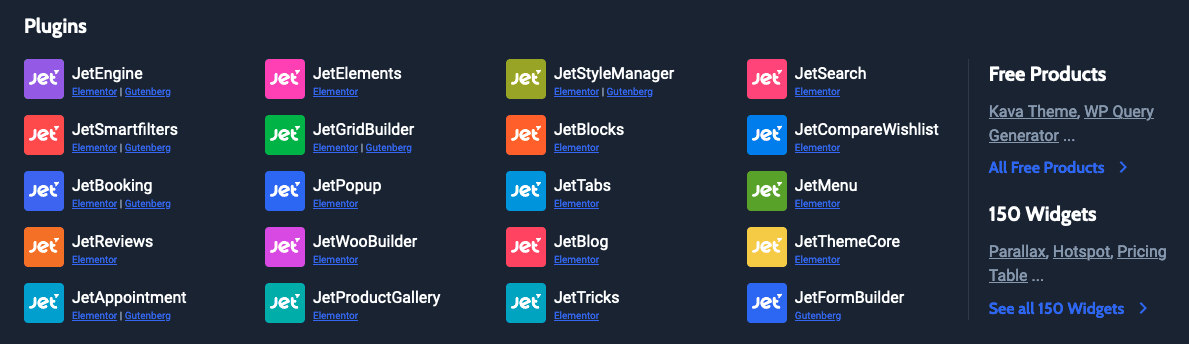How to get crocoblock free
CroCoblock Feature indetails
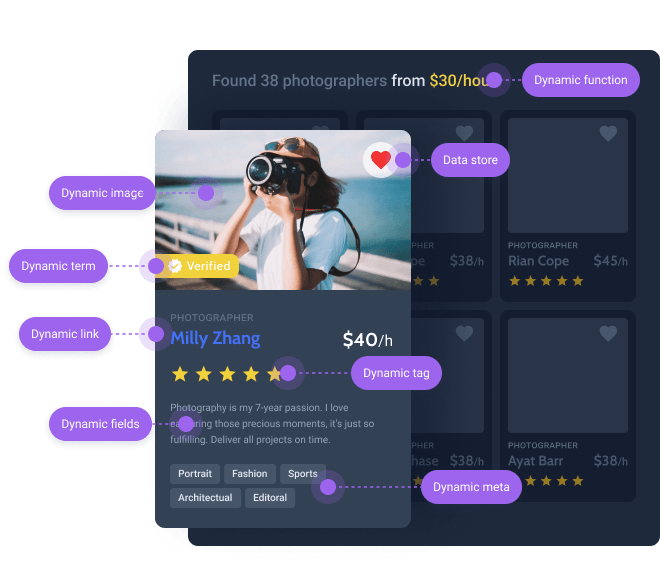
Dynamic content: JetPlugins allows you to create dynamic content that is automatically updated based on the data in your WordPress database. This can be used to create things like custom listings, product catalogs, and user profiles.
- Advanced filters: JetPlugins includes a variety of advanced filters that you can use to control the content that is displayed on your pages. This can be used to filter content by category, tag, author, date, and more.
- Custom mega menus: JetPlugins allows you to create custom mega menus that can be used to organize your website's navigation. Mega menus can be used to display a variety of content, such as links, images, and widgets.
- Form builder: JetPlugins includes a form builder that you can use to create custom forms for your website. Forms can be used to collect user data, such as contact information, billing information, and order details.
- WooCommerce integration: JetPlugins integrates with WooCommerce, the most popular e-commerce platform for WordPress. This allows you to use JetPlugins features to create and manage your WooCommerce store.
In addition to these features, JetPlugins also includes a number of other features that can be used to enhance the functionality of your WordPress website. These features include:
- Image galleries: JetPlugins includes a variety of image gallery widgets that you can use to display your images in a visually appealing way.
- Testimonials: JetPlugins allows you to collect and display testimonials from your customers. This can be a great way to build trust and credibility with your visitors.
- Pricing tables: JetPlugins allows you to create custom pricing tables for your products or services. This can be a great way to make it easy for your visitors to compare prices and choose the right option for them.
- Charts and graphs: JetPlugins allows you to create charts and graphs to visualize your data. This can be a great way to communicate your data in a clear and concise way.
- Social media integration: JetPlugins allows you to integrate your website with social media platforms, such as Facebook, Twitter, and Instagram. This can help you to promote your website and connect with your audience on social media.
JetPlugins is a powerful toolkit that can be used to create stunning and dynamic websites without having to code. It is a great choice for both beginners and experienced WordPress users.
Here are some additional details about each of the features mentioned above:
- Dynamic content: JetPlugins uses a variety of techniques to create dynamic content, including custom post types, taxonomies, and relationships. This allows you to create content that is automatically updated based on the data in your WordPress database. For example, you could create a custom post type for products and then use JetPlugins to create a dynamic product catalog that is automatically updated with new products as they are added to your store.
- Advanced filters: JetPlugins includes a variety of advanced filters that you can use to control the content that is displayed on your pages. These filters can be used to filter content by category, tag, author, date, and more. For example, you could use JetPlugins to create a filter that only displays products that are on sale.
- Custom mega menus: JetPlugins allows you to create custom mega menus that can be used to organize your website's navigation. Mega menus can be used to display a variety of content, such as links, images, and widgets. For example, you could create a mega menu that displays links to your most important pages, as well as images of your latest blog posts.
- Form builder: JetPlugins includes a form builder that you can use to create custom forms for your website. Forms can be used to collect user data, such as contact information, billing information, and order details. For example, you could use JetPlugins to create a contact form that allows your visitors to get in touch with you.
- WooCommerce integration: JetPlugins integrates with WooCommerce, the most popular e-commerce platform for WordPress. This allows you to use JetPlugins features to create and manage your WooCommerce store. For example, you could use JetPlugins to create custom product pages and checkout pages.
I hope this gives you a better understanding of the JetPlugins features. If you are interested in learning more, I recommend visiting the JetPlugins website or reading the documentation.